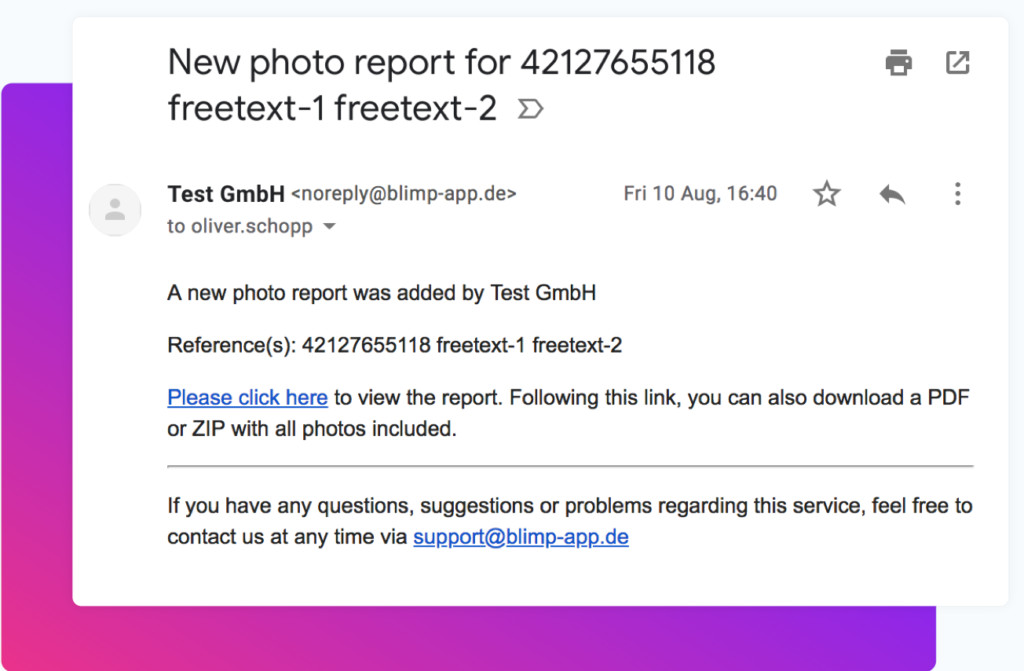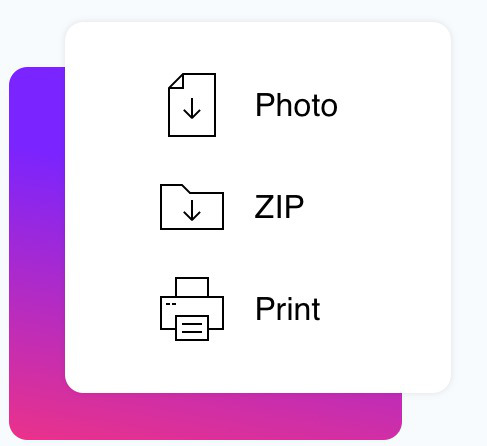Your swiss army knife for photo documentation
CAPTURE
Easy as 1-2-3
Photos, barcodes, tags, and much more. With Blimp you can capture everything that is relevant to your report - within seconds.

Barcodes & texts
Individual references are crucial as they add context to your reports. They also make the process of finding them again later easy and efficient. To that end, Blimp allows you to add as many references to a report as needed. Use the embedded scanner to capture any type of barcodes. Use the keyboard to enter texts or reselect a previous reference from a list.

Groups
Sometimes individual references are not enough. Especially, when you have information that need to be added to reports regularly like key customers, areas within your facility, descriptive data, and so on. Groups can be pre-defined in the web app, can give you additional context to your photo reports and help you trigger automatic email notifications or to limit the access to reports in the web app.

Photos
Add as many photos as needed for detailed documentation. Bad light conditions? Switch on the flashlight. Don't like one of the photos you took? Delete it in the overview. Realise you missed something? Just add more photos.

Comments & Forms
For every report, you can also add comments. They are carried over to the web app and the pdf reports. In case you have paper or excel forms that have been filled out manually, talk to us. We can create an individual smart mobile questionnaire for you that lets you structurally capture any sort of data.

Offline & Safe
Sometimes a working internet connection can be unavailable. Even in that case, Blimp has got your back. Using the mobile app, you can save your reports and send them once you are connected. Oh, and yes, don't worry, in order to access the app, every user has to enter a personal 4-digit PIN. To add to that, data transfer is always encrypted using https.

Device-Independent
Blimp's mobile app works on all iOS and most Android devices - this includes a lot of the enterprise-class, industrial handhelds. Most of our customers install Blimp on an iPod touch with a rugged or scan case.
ORGANISE
Do nothing else
We know you work hard. That's why we name, timestamp, sort and file all reports for you - in real time and automatically.
Instant Availability
Every report gets transferred immediately to your account over a safe connection between the mobile and web applications. This allows anyone with an internet browser (and required authorisation) to access reports and relevant PDFs, within seconds of being captured.

Guided Access
You want to only show specific reports to a specific user group? No problem! Define who sees which reports based on the available groups. The user can be your colleague who sits right beside you, or can belong to a subsidiary in another city, or can be a supplier from a neighbouring country. Wherever located, they only see what you want them to see.

Automatic Filing
Reports are automatically named using the references (barcodes and/or text) assigned to them during capture time. They are also chronologically filed into the web application. The user that captured the report is added as well as the date and time stamp.

Dynamic Search
Find any report within 3 seconds - promise! It doesn't matter if you are looking for a report from two days or two years ago. Type any information that you got and Blimp searches through every reference, group and user there is to find the precise report you need. Searching through various folders on your computer or in your mail box? Definitely a thing from the past.
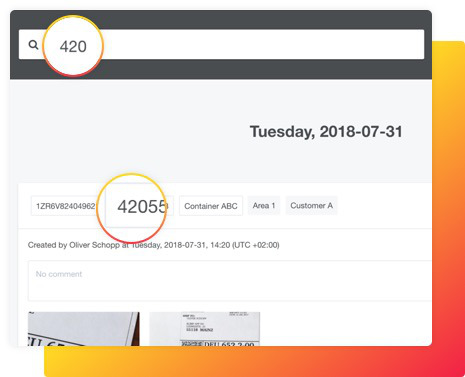
Ready to unleash productivity?
STORE
Secure and available
All your reports are securely stored in some of Europe's leading data-centres. They are also only a few clicks away - always!
Infrastructure & Security
Blimp is deployed on Heroku, a cloud application that excels in infrastructure management, scaling and security. Heroku’s physical infrastructure is hosted and managed on Amazon’s secure data centres and utilizes the Amazon Web Service (AWS) technology. Specifically, Blimp runs on their data centres in Dublin and Frankfurt.

Unlimited Storage
Full SD cards or local hard drives is a thing of the past. With Blimp you enjoy the benefit of unlimited storage space for all your photos, reports and PDFs for two, five or even ten years.

Integrations
The Blimp API makes it possible to integrate Blimp with other software systems. This happens by pushing new reports and photos either via HTTP(S)-Request or via FTP-Upload. Some of our clients also use automatic email notifications to integrate report links with other software systems.